PNUEB
PNUEB
دانشجویان ورودی جدید می توانند از ترم اول در خواست میهمانی خود را در سیستم ثبت و از شرایط میهمانی استفاده نمایند
به گزارش پایگاه خبری کتابخانه الکترونیکی پیام نور (pnueb): با توجه به اینکه فلسفه وجودی دانشگاه پیام نور کاهش دغدغه خانواده های دانشجویان است، دانشجویان ورودی جدید می توانند از ترم اول در خواست میهمانی خود را در سیستم ثبت و از شرایط میهمانی استفاده نمایند.
دانشگاه پیام نور در راستای ارائه خدمات بهتر به دانشجویان شرایط ثبت نام پذیرفته شدگانی که دسترسی به اینترنت را ندارند، فراهم کرد تا به نحوی بتوانند در مراکز و واحدهای دانشگاه پیام نور مراحل ثبت نام غیرحضوری و حضوری خود را تکمیلی نمایند.
دانشجویان پیام نور می توانند با مراجعه به آدرس reg.pnu.ac.ir و از مسیر:
آموزش –> دانشجو –> درخواست ها –> تقاضای انتقال و مهمان –>
تقاضای انتقال به صورت مهمان در واحدها و مراکز داخلی نسبت به ثبت درخواست خود اقدام کنند.
برای ارائه درخواست مهمان موقت بسته به دانشگاه مبدا و مقصد می توان به دو شکل حضوری و غیر حضوری عمل کرد.
میتوانید مطلب فوق را به اشتراک بگزارید.
‘);
return false;
}
if (EW_this.comment && !EW_hasValue(EW_this.comment, “TEXT”)) {
$(‘#commentsrequest’).html(‘
.لطفا متن پیام را وارد كنيد
‘);
return false;
}
var formData = {
‘name’: $(‘input[name=name]’).val(),
’email’: $(‘input[name=email]’).val(),
‘comment’: $(‘textarea[name=comment]’).val(),
‘g-recaptcha-response’: $(‘textarea[name=g-recaptcha-response]’).val(),
‘section’: $(‘input[name=section]’).val(),
‘item_id’: $(‘input[name=item_id]’).val(),
‘cource_id’: $(‘input[name=cource_id]’).val(),
};
$(‘#commentsrequest’).html(‘
در حال ارسال اطلاعات ، لطفا شکیبا باشید….
‘);
// process the form
$.ajax({
type: ‘POST’, // define the type of HTTP verb we want to use (POST for our form)
url: ‘http://www.pnueb.com/account/save_comment’, // the url where we want to POST
data: formData, // our data object
dataType: ‘json’, // what type of data do we expect back from the server
encode: true
})
.done(function (data) {
// log data to the console so we can see
console.log(data);
$(‘#commentsrequest’).html(” “);
// here we will handle errors and validation messages
if (!data.success) {
// handle errors for name —————
if (data.errors.name) {
$(‘#commentsrequest’).append(‘
‘ + data.errors.name + ‘
‘); // add the actual error message under our input
$(‘input[name=name]’).focus();
}
// handle errors for email —————
if (data.errors.comment) {
$(‘#commentsrequest’).append(‘
‘ + data.errors.comment + ‘
‘); // add the actual error message under our input
}
if (data.errors.userCaptcha) {
/*$(‘#new_captcha’).prev().attr(‘src’, ‘http://www.pnueb.com/download/new_captcha?’ + Math.random());
$(‘input[name=userCaptcha]’).val(“”);
$(‘input[name=userCaptcha]’).focus();*/
$(‘#commentsrequest’).append(‘
‘ + data.errors.userCaptcha + ‘
‘); // add the actual error message under our input
}
} else {
// ALL GOOD! just show the success message!
EW_this.reset();
/*$(‘#new_captcha’).prev().attr(‘src’, ‘http://www.pnueb.com/download/new_captcha?’ + Math.random());
$(‘input[name=userCaptcha]’).val(“”);*/
$(‘#commentsrequest’).append(‘
‘ + data.message + ‘
‘);
}
});
// stop the form from submitting the normal way and refreshing the page
//window.event.preventDefault();
return false;
}
ارسال نظر

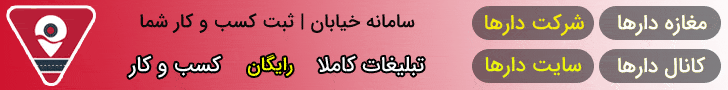

.jpg)


