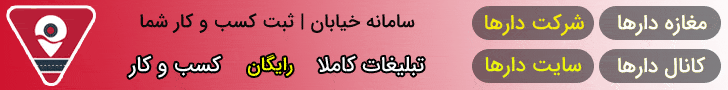PNUEB
PNUEB

حذف و اضافه نیمسال اول 96-95 از امروز برای کلیه مقاطع دانشگاه پیام نور از تاریخ 12 الی 19 مهرماه 1395 امکان پذیر می باشد.
به گزارش پایگاه خبری کتابخانه الکترونیکی پیام نور (pnueb): حذف و اضافه نیمسال اول 96-95 از امروز 12 مهر برای کلیه مقاطع دانشگاه پیام نور تا مورخ 19 مهرماه 1395 امکان پذیر می باشد.
کلیه دانشجویان ورودی قدیم و جدید پیام نور برای حذف و اضافه و انتخاب واحد باید با مراجعه به سیستم گلستان به آدرس reg.pnu.ac.ir و از مسیر “ثبت نام –> عملیات ثبت نام –> ثبت نام اصلی” در تاریخ اعلام شده اقدام کنند.
تعداد واحدهای قابل حذف و اضافه:
دانشجویان می توانند یک و یا همه واحدها را حذف و اضافه کنند یعنی محدودیتی در حذف و اضافه وجود ندارد.
دانشجویانی که قبلا انتخاب واحد نکرده اند:
همچنین دانشجویانی که قبلا انتخاب واحد نکرده اند قبل از حذف و اضافه باید بدهی شهریه خود در سیستم گلستان را نیز پرداخت کنند.
زمانبندی حذف و اضافه:
توجه: حذف و اضافه نیمسال اول 96-95 به صورت زمان بندی شده می باشد و برای هر دانشجو زمان مشخصی برای حذف و اضافه در نظر گرفته شده است.
نحوه حذف و اضافه:
از طریق منوی زیر در سایت گلستان پیام نور اقدام به حذف و اضافه نمایید:
ثبت نام –> عملیات ثبت نام –> ثبت نام اصلی
میتوانید مطلب فوق را به اشتراک بگزارید.
‘);
return false;
}
if (EW_this.comment && !EW_hasValue(EW_this.comment, “TEXT”)) {
$(‘#commentsrequest’).html(‘
.لطفا متن پیام را وارد كنيد
‘);
return false;
}
var formData = {
‘name’: $(‘input[name=name]’).val(),
’email’: $(‘input[name=email]’).val(),
‘comment’: $(‘textarea[name=comment]’).val(),
‘g-recaptcha-response’: $(‘textarea[name=g-recaptcha-response]’).val(),
‘section’: $(‘input[name=section]’).val(),
‘item_id’: $(‘input[name=item_id]’).val(),
‘cource_id’: $(‘input[name=cource_id]’).val(),
};
$(‘#commentsrequest’).html(‘
در حال ارسال اطلاعات ، لطفا شکیبا باشید….
‘);
// process the form
$.ajax({
type: ‘POST’, // define the type of HTTP verb we want to use (POST for our form)
url: ‘http://www.pnueb.com/account/save_comment’, // the url where we want to POST
data: formData, // our data object
dataType: ‘json’, // what type of data do we expect back from the server
encode: true
})
.done(function (data) {
// log data to the console so we can see
console.log(data);
$(‘#commentsrequest’).html(” “);
// here we will handle errors and validation messages
if (!data.success) {
// handle errors for name —————
if (data.errors.name) {
$(‘#commentsrequest’).append(‘
‘ + data.errors.name + ‘
‘); // add the actual error message under our input
$(‘input[name=name]’).focus();
}
// handle errors for email —————
if (data.errors.comment) {
$(‘#commentsrequest’).append(‘
‘ + data.errors.comment + ‘
‘); // add the actual error message under our input
}
if (data.errors.userCaptcha) {
/*$(‘#new_captcha’).prev().attr(‘src’, ‘http://www.pnueb.com/download/new_captcha?’ + Math.random());
$(‘input[name=userCaptcha]’).val(“”);
$(‘input[name=userCaptcha]’).focus();*/
$(‘#commentsrequest’).append(‘
‘ + data.errors.userCaptcha + ‘
‘); // add the actual error message under our input
}
} else {
// ALL GOOD! just show the success message!
EW_this.reset();
/*$(‘#new_captcha’).prev().attr(‘src’, ‘http://www.pnueb.com/download/new_captcha?’ + Math.random());
$(‘input[name=userCaptcha]’).val(“”);*/
$(‘#commentsrequest’).append(‘
‘ + data.message + ‘
‘);
}
});
// stop the form from submitting the normal way and refreshing the page
//window.event.preventDefault();
return false;
}
ارسال نظر